
- Go to the Commissioned Corps Management Information System (CCMIS) Website at http://dcp.psc.gov to subscribe to E-Bulletin.
- Click on the red ‘E-Bulletin’ link on the right column, or Click on PUBLICATIONS on the yellow bar, and in the drop down, select Commissioned Corps E-Bulletin.
- Click on the ‘Current Issue’ link.
- Click on ‘Subscribe/Unsubscribe/Edit Email’ link located at the bottom of the left column.
- Enter your email address and click on ‘Go’.
- Confirm your Email address. If you want to add a password protection, enter a password and enter the password again to confirm the password. Click on the ‘Save’ button.
- Click the boxes next to your choices of Office of Commissioned Corps Force Management (OCCFM) and Office of Commissioned Corps Operations (OCCO) subscriptions. Click on the ‘Save’ button.
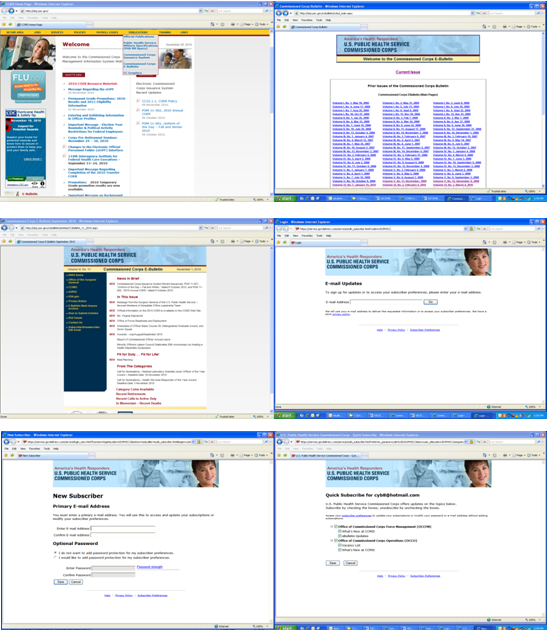
 |
 |
 |
HHS, Office of Public Health and Science |