Deployment Roles & Clinical Practice Hours
- Deployment Role
- Selecting/Updating Deployment Role(s)
- Adding Sub-Specialty Information
- Clinical Roles/Practice Hours (if applicable)
- Disclaimer
Deployment Role
Designating a Deployment Role is one of the 7 requirements needed to achieve and maintain a basic level of readiness. CCHQ will assign an Officers’ primary deployment role, based on the officer’s qualifying degree in the Readiness (RDB) Self-Service application in the Officer Secure Area of the CCMIS website. Officers are required to select at least one sub-specialty within the primary role. Once a sub-specialty is selected within the primary role, officers may designate additional deployment roles if they qualify for the role(s). Each officer is responsible for maintaining their individual Basic Readiness qualifications. Officers may apply for a waiver/exemption ONLY when they are unable to meet the requirements due to a medical condition or because of an extreme hardship/deployment/international assignment.
Back to top
Selecting/Updating Deployment Role(s)
- Using your HSPD-12 Access Card, login to the Officer Secure Area: https://dcp.psc.gov/osa/osa_security_statement.aspx
- From the Left Menu Box click on the “RDB - Self Service” link.
- From the Top Navigation Menu, hover over the “Self Service” tab then hover down to and click on the “Readiness Information” link.
- Under the Roles accordion header, either:
- Click on the “Add Additional Role” link and add a new role, or
- Edit/delete roles, as appropriate.
- Repeat Step 4 until all applicable roles have been selected.
- Select primary role by clicking edit next to the role, checking the checkbox, and pressing save. (ONLY ONE deployment role should be selected as the “PRIMARY”)
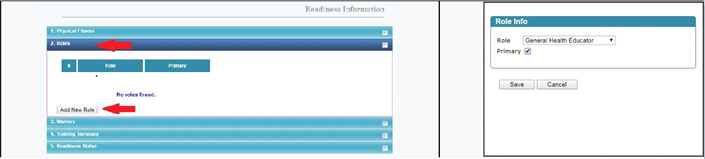
Adding Sub-Specialty Information
- Using your HSPD-12 Access Card, login to the Officer Secure Area: https://dcp.psc.gov/osa/osa_security_statement.aspx
- From the Left Menu Box click on the “RDB - Self Service” link.
- From the Top Navigation Menu, hover over the “Self Service” tab then hover down to and click on the “Deployment Information” link.
- Under the Specialty Information accordion header, either:
- Click on the “Add New Sub-Specialty” link and add a new specialty along with the date of certification (if applicable) (options for selection populate as you begin typing in the text box), or
- Edit/delete specialties, as appropriate.
- Repeat Step 4 until all applicable specialties have been selected.
NOTE: All officers are required to identify at least one specialty; however, you must ensure you are capable and confident enough to deploy in all self-identified specialties (particularly in austere or critical situations). Additional roles may only be added if at least one Sub-Specialty is saved.
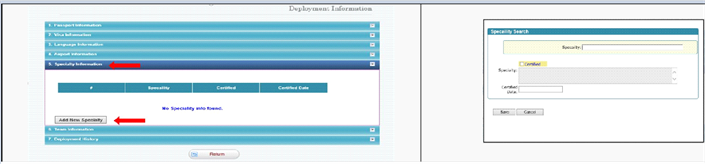
Clinical Roles/Practice Hours (if applicable)
If your professional credentials allow you to operate in a clinical setting AND you select a clinical deployment role, you must maintain clinical proficiency by accruing minimum of 80 clinical hours each year in accordance with CCI 241.01, Readiness and Duty Requirements. Keep a record of clinical hours accrued. Projected systemic upgrades will allow for capability to maintain official electronic record of clinical hours. For applicable professions, maintaining clinical proficiency is recommended and encouraged. At this time, requirement to sustain minimum level of clinical proficiency is only required of officers that have a clinical deployment role.
PLEASE NOTE: At this time, clinical hours cannot be self-reported online. Officers should keep record of logged clinical hours and be able to provide the records if/when asked. For more information around practice hours visit the Practice Hours FAQ page on CCMIS.
Clinical role includes, but not limited to, physician, dentist, nurse, nurse practitioner, pharmacist, physician assistant, veterinarian, therapist, mental health, medical technologist, EMT, optometrist.
Disclaimer
The HSPAC Readiness Subcommittee will make every effort to ensure the information on this site remains current. If you notice incorrect or outdated information, please send the HSPAC Readiness Chair an email. Officers, not the HSPAC Readiness Subcommittee, are responsible for checking the Readiness website to ensure they are using the most current information. Officers are strongly encouraged to frequently review RDB’s “Readiness, Down-to-Basics Document” for a current listing of all Basic Readiness requirements and detailed instructions for successfully completing each requisite for Basic Readiness.
Page Last Modified on 1/9/2025
This page may require you to download plug-ins to view all content. Persons with disabilities having problems accessing any PDF or document on this page may call 1-888-225-3302 toll free for assistance.