-
- About ASB Main Page
- Deployment Travel and Travel Readiness
- Frequently Asked Questions
- Government Travel Charge Card
- Household Goods Officers
- Important Regulation Changes
- Junior COSTEP Travel Information
- Links
- Official Travel Forms
- Permanent Change of Station (PCS)
- Servicemembers Civil Relief Act (SCRA)
- Table of Frequently Used Acronyms
- Temporary Duty Assignments (TDY)
- Transportation
- Travel and Transportation
- Travel and Transportation Allowances FAQ
- Travel and Transportation Entitlements Summary
- Travel, PCS and Transportation
- Important Regulation Changes
- Travel & Transportation Entitlements Summary
- Permanent Change of Station (PCS)
- Temporary Duty (TDY)
- Junior COSTEP Travel Information
- Official Travel Forms
- Household Goods Officers
- Transportation
- Government Travel Charge Card
- Table of Frequently Used Acronyms
- Servicemembers Civil Relief Act
- Links
- Travel and Transportation Allowances FAQ
- Personnel & Career Management
- Licenses and Transcripts
- Licensure Overview and FAQs
- Transcripts FAQs
- Leave
- eCORPS Information
- Officer Leave and Absence Request FAQ
- Practice Hours
- Practice Hours FAQs
- Practice Hours User Guide
- Practice Hours Opportunities
- Long Term Training
- Extramural and Intramural Training FAQs
- Training Forms
- About Policy
- Commissioned Corps Issuance System
- Commissioned Corps Legislative Liaison Program (CCLLP)
- Equal Opportunity
- Frequently Asked Questions
- Political Restrictions
- Promotion Ceremony Protocol (PDF, 126kb)
- SGHG Drill and Ceremonies Manual (PDF, 3.39mb)
- Uniform Specifications
- PHS Hard Shoulder Boards and Sleeve Insignia (Male and Female) (PDF, 828kb)
- PHS Soft Shoulder Marks (Unisex) (PDF, 324kb)
- Physical Training Uniform (PTU)
- Deployment Information
- Operations and Deployment
- On-Call Schedule
- Deployment Awards
- Other Resources
- About the Training Branch
- Training Dates
- Career Pathways
- Webinars
- Career Development Trainings
- Officer Basic Course (OBC)
- Officer Intermediate Course (OIC)
- Preparedness Trainings
- Military Facility Annual Training (MFAT)
- Partner Trainings
- Army War College (AWC)
- Interagency Institute for Federal Health Care Executes (IAI)
- Capstone Leadership, Education, Analysis, Development, Sustainment (LEADS)/Joint Medical Executive Skills Institute (JMESI) Course
- Command and General Staff Officer Course (CGSOC)
- Defense Advanced Research Project Agency (DARPA)
- Joint Medical Executive Skills Institute (JMESI) Intermediate Executive Skills (IES)
- Office of National Drug Control (ONDCP)
The USPHS Commissioned Corps is committed to our mission to protect, promote, and advance the health and safety of the nation. Public Health Service officers are trained and equipped to provide crucial public health leadership, assist with policy development, advance innovation and science, provide essential care services and respond to national and global public health emergencies. Through our Active Duty Regular Corps, our Public Health Response Strike Team (PHERST) and our Ready Reserve Corps, we remain responsive and available to rapidly deploy in the service of health.
-
Guide To Login Procedures for the CCMIS Officer Secure Area
For USPHS Commissioned Corps Officers and Department of Health and Human Services Staff
Beginning May 15, 2017, access to the Commissioned Corps Management Information System (CCMIS) Secure Area will require an active HSPD-12 Access Card such as a Personal Identification Verification (PIV) card or a Common Access Card (CAC). The CCMIS Officer Secure Area (OSA) is integrating with the Department of Health and Human Services (HHS) Access Management System (AMS).
The access point to the Officer Secure Area will remain on the CCMIS website. However, after May 15, 2017, selecting Continue to Officer Secure Area will redirect you to the HHS AMS login portal. It is important to verify you can log into the AMS. This guide is designed to help you confirm access.
The following information is contained in this guide:
- AMS Login with an HSPD-12 Access Card (PIV or CAC)
- AMS Login without HSPD-12 Access Card
- Frequently Asked Questions (FAQs)
AMS Login with HSPD-12 Access Card

HHS staff members with an active Personal Identification Verification (PIV) card and active duty officers with a Common Access Card (CAC) can access the AMS quickly and securely. Using a PIV or CAC card with a card reader is the preferred login method. Instructions are located in the AMS Self-Help Web Portal Job-Aids: How To Log Into AMS with An HSPD-12 Access Card .
If your attempt to log into the AMS does not return an error message, you are registered. You will not see a link to the eOPF in the AMS until after May 15th. If you receive an error message during log in, email the Commissioned Corps Help Desk at cchelpdesk@hhs.gov with “AMS” in the subject line.
CAC card users must register with AMS prior to use. Instructions for CAC card users are located in the AMS Self-Help Web Portal Job-Aids: Logging into AMS with an Externally-Issued HSPD-12 Access Card . Also, CAC card users must know their CAC Personal Identification Number (PIN). CAC card PINs can only be reset at an ID card office. You can find your closest ID card office on the RAPIDS website. If you do not have access to an ID card office, contact your supervisor AND Commissioned Corps Agency Liaison.
If you do not have a card reader or you are unsure if card reading software is installed on your computer, please contact your Operating Division’s (OpDiv's) Information Technology (IT) helpdesk. Also email the Commissioned Corps Help Desk at cchelpdesk@hhs.gov with “AMS” in the subject line. If you do not have access to an IT help desk, IT Security office, or if your IT department cannot help you before May 1st, contact your supervisor AND Commissioned Corps Agency Liaison.
AMS Login without HSPD-12 Access Card
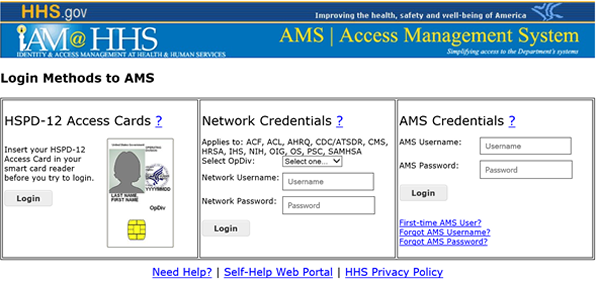
You must first log in with a PIV or CAC card to establish your network or AMS credentials and register a personal or government-issued mobile phone number. After registration, should you ever forget your PIV or CAC card, you will be able to log in with your network or AMS credentials and a One-Time Password sent to your mobile device.
Steps to Establish One-Time Password Access to the AMS:
- Log into AMS with a PIV or CAC card
- Establish either Network Credentials or AMS Credentials ( See below: Network Credentials and AMS Credentials)
- Register your personal or government-issued mobile device for One-Time Password use (See below: Requesting a One Time Password)
Network Credentials: If you work for ACF, ACL, AHRQ, CDC/ATSDR, CMS, HRSA, IHS, NIH, OIG, OS, PSC, SAMHSA you can configure AMS to accept network authentication. Network authentication uses the same user name and password you use to access your computer. Instructions for using network credentials are found in the How to Login to AMS with Network Credentials job-aid.
AMS Credentials: If you do not have network credentials (assigned to one of the agencies listed above) you can establish an AMS username and password. Instructions for setting up a user name and password are found in the How to Set Up and Log into AMS Using AMS Credentials job-aid.
Requesting a One-Time Password (OTP): After logging in with either your network or AMS credentials you might encounter an AMS-9001 error (image below). By selecting the “One-Time Password,” you will receive a code to your preregistered mobile device to access the system. To register a mobile device, follow the steps listed in the How to Register Your Mobile Device for One-Time Password (OTP) job-aid.
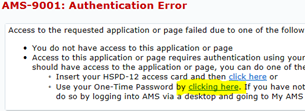
AMS Login Frequently Asked Questions
Q: What if I do not have a PIV or a CAC card? A: Contact your supervisor AND Commissioned Corps Agency Liaison. Q: I forgot my CAC card PIN. How do I reset it? A: CAC card PINs can only be reset at an ID card office. You can find your closest ID card office on the RAPIDS website. Contact your supervisor AND Commissioned Corps Agency Liaison if you do not have access to an ID card office. Q: Is there another login method that I can use to access the CCMIS Officer Secure Area other than the AMS? A: No. After May 15, 2017, the AMS will be the only method for accessing the CCMIS Officer Secure Area. Q: What action should I take now? A: If you are an HHS employee with AMS access, no further action is needed. However, if you have not used the AMS, you should verify if you have access. Go to the AMS website ( https://ams.hhs.gov ) and choose the HSPD-12 Access Card login option. If AMS detects an externally issued PIV card or a CAC card being used for the first time in AMS, you must follow the one-time registration instructions. How To Log Into AMS with An HSPD-12 Access Card. Q: I forgot my PIV or CAC card. How can I log into the AMS to access the CCMIS Officer Secure Area? A: If you are an HHS staff member or Commissioned Corps officer and you already registered your mobile device in the AMS, you may login with either your network credentials or your AMS credentials. You will then need to request a One-Time Password be sent to your mobile device. If you did not register your mobile device you will not be able to access the Officer Secure Area. Reference the How to Register Your Mobile Device for One-Time Password (OTP) job-aid. Q: I used my network credentials to log into the AMS. Do I also need the AMS Credentials and to set up the AMS username and password? A: No. If you used your network credentials to log into the AMS in the past, you do not need to set-up AMS credentials. You can only have one credential set-up at a time, network credentials or AMS credentials. Q: I do not remember my network credentials, what should I do? A: Network credentials are the same credentials used to access your computer. Please contact your OpDiv IT helpdesk for questions related to your network credentials. Q: I do not remember my AMS username or password, what should I do? A: Help with your AMS username or password is available on the AMS login page. Select either Forgot AMS Username or Forgot AMS Password to retrieve the information or reset your password. 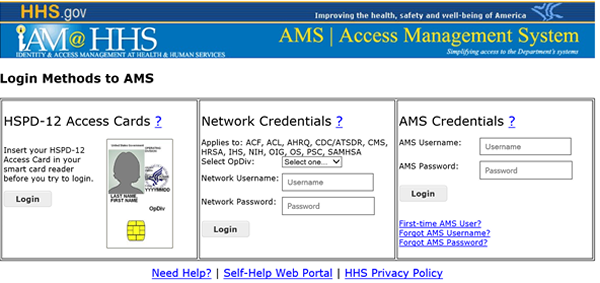
Q: I followed the AMS User Guide to Log in. Why don’t I see a link to the eOPF? A: When logging into AMS directly, you will not see a link to the eOPF until May 15th. Q: Will I be able to access my eOPF on a personal computer and mobile device? A: For users who register a mobile device to use the One-Time Password feature, yes. Reference the How to Register Your Mobile Device for One-Time Password (OTP) job-aid. Q: Will the CCMIS Officer Secure Area change? Will it be easy to find and navigate in the AMS? A: Over the next few weeks, CCHQ will send more information on the CCMIS Officer Secure Area transition to the AMS. For now, please ensure you can access the AMS with your PIV or CAC card. Also, familiarize yourself with the AMS job aids and your AMS login options. If you do not have access to an ID Card Office, IT help desk, or IT Security office, contact your supervisor AND Commissioned Corps Agency Liaison.
If you have questions or you have trouble with AMS registration, please email the Commissioned Corps Help Desk at: CCHelpdesk@hhs.gov with “AMS” in the subject line.
-
USER ASSISTANCE
Please check our Frequently Asked Questions (FAQs) . FAQs are located at the top of the page next to the search function.
Having Access Issues or Need IT Help? Please contact the Commissioned Corps Helpdesk at: CCHelpDesk@hhs.gov
COMMISSIONED CORPS NEWS
Officer Spotlight September 2025
Officer Spotlight
Practice Hours Opportunities
Practice Hours Opportunities
2023 Temporary Grade Promotions
CC News Announcement 2023 Temporary Grade Promotions
Changes in Tattoo Policy in CCI 412.01, Uniforms and Appearance
Changes in Tattoo Policy in CCI 412.01, Uniforms and Appearance
Surgeon General Priorities
Surgeon General Priorities
January 2021: United States Public Health Commissioned Corps Doctrine
The link above will take you to the Noncompetitive Promotion Roster for Promotion Year 2020.
FAQs Practice Hours and Special Pay Changes
This is first in a series of FAQs, more FAQs will be forthcoming on Practice Hours and Special Pays.
Coronavirus Disease 2019 (COVID-19) Mission - Deployments Readiness Updates
As we position ourselves to assist with controlling the spread of the Coronavirus Disease 2019 (COVID-19), please note that we’re in an “all-hands on deck” status. Messaging has gone out from the Assistant Secretary for Health reminding Commissioned Corps officers of their deployment responsibilities...
Protecting, Promoting and Advancing the Health and Safety of Our Nation. Commissioned Corps Headquarters
1101 Wootton Parkway, Suite 300
Rockville, MD. 20852
240-453-6000-
COMMISSIONED CORPS- Home
- Contact Us
- About Us
- Site Map
-
U.S. DEPARTMENT OF
HEALTH AND HUMAN SERVICES- HHS Home
- Office of Assistant Secretary for Health
- Office of the Surgeon General
- USPHS.gov
-
U.S. GOVERNMENT- The White House
- USA.gov
- USAJOBS.gov
- DATA.gov
-
ADDITIONAL INFORMATION- Plain Writing Act
- Accessibility
- Privacy Notice
- Freedom of Information Act
- Disclaimers
- Vulnerability Disclosure Policy

-
COMMISSIONED CORPS OF THE
U.S. PUBLIC HEALTH SERVICE® - CCMIS